 is here
is here

 is here
is here

 is here
is here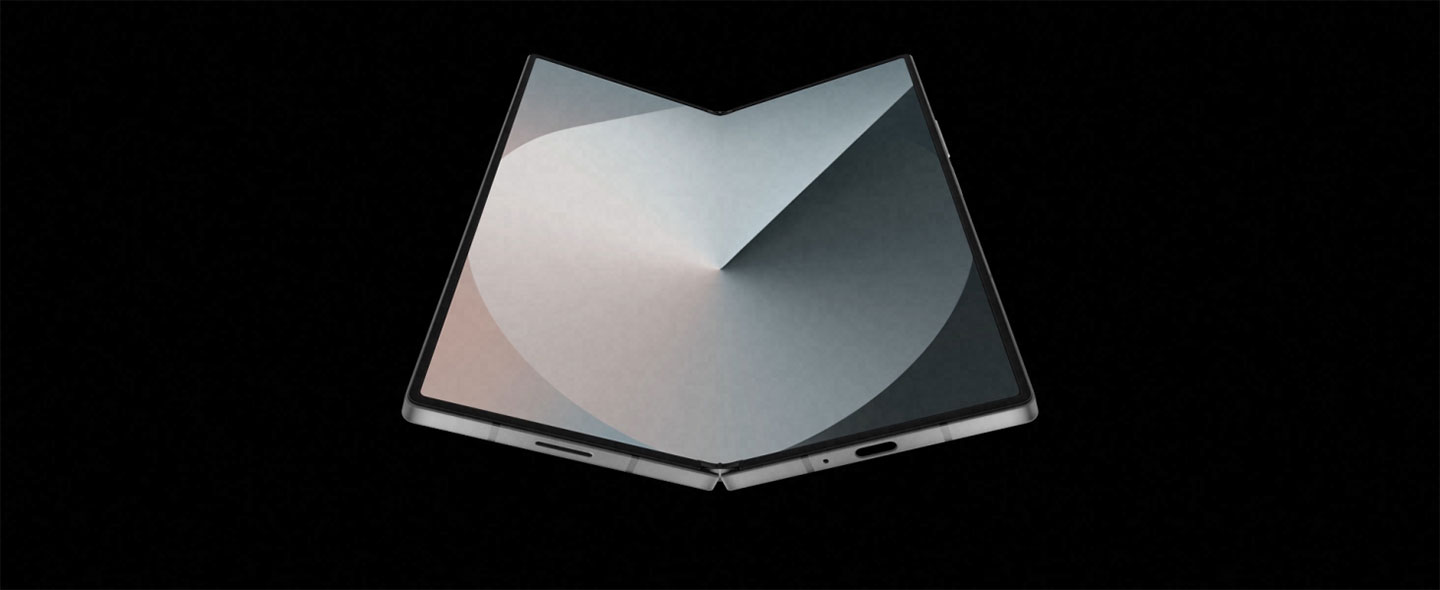

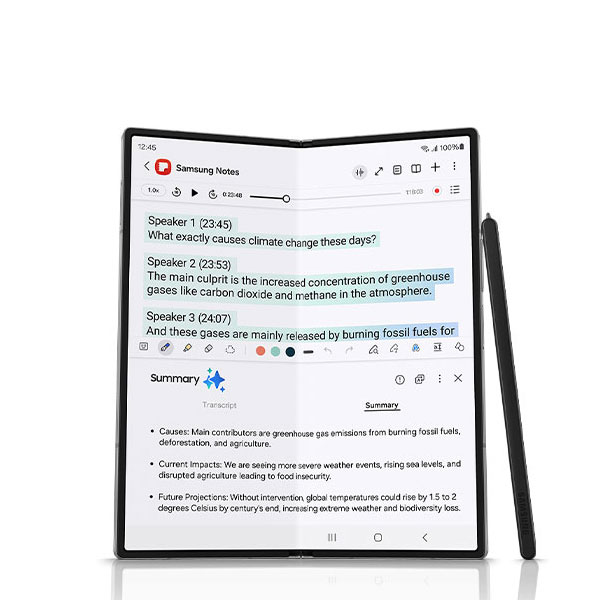
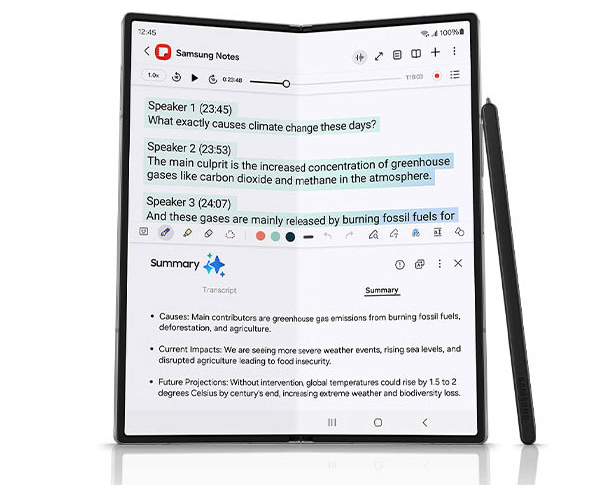

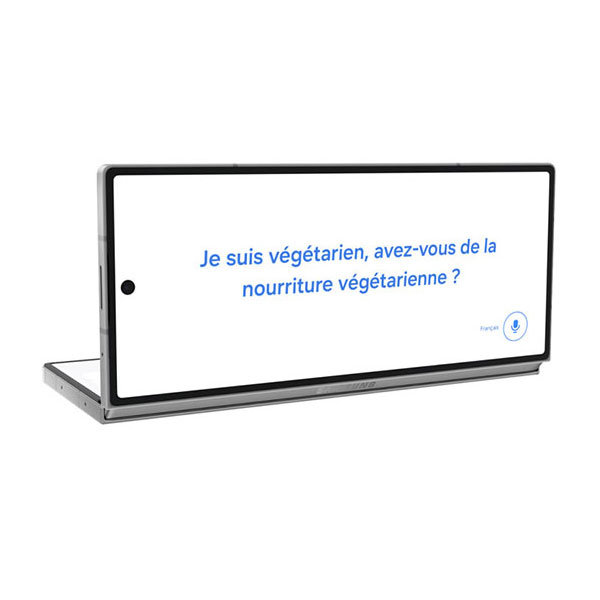
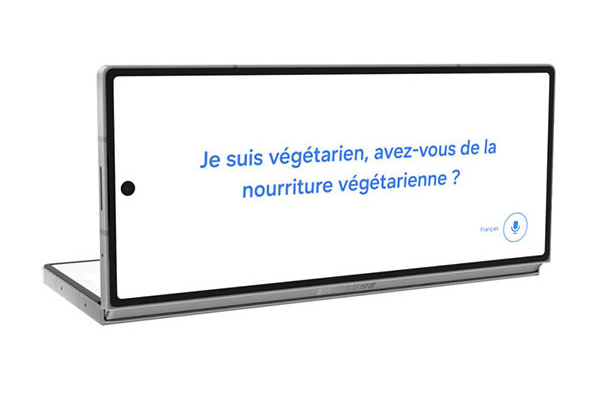


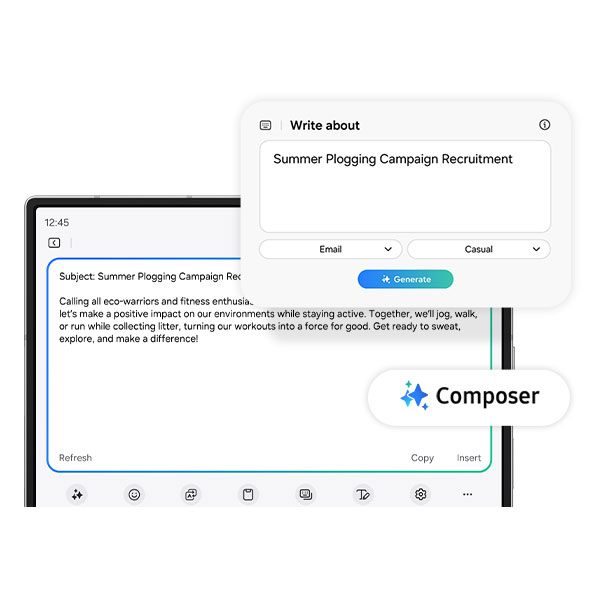
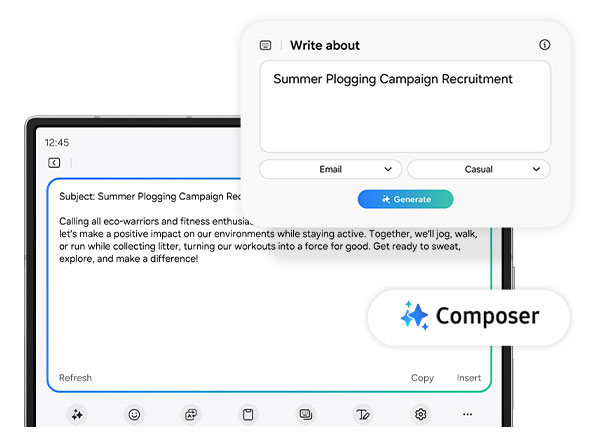
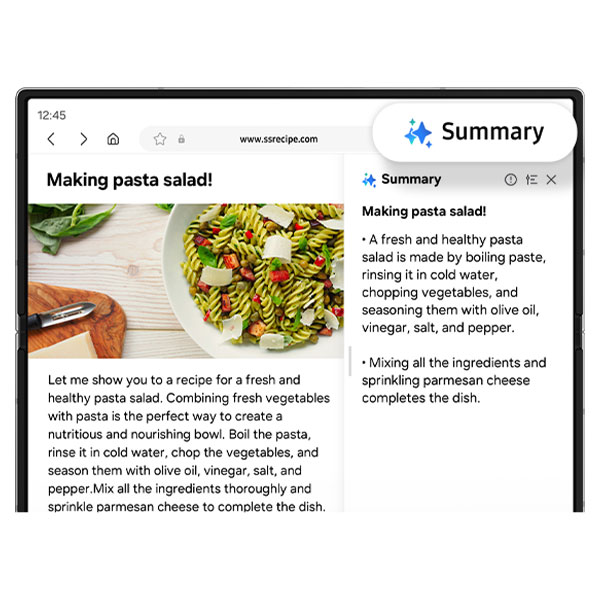
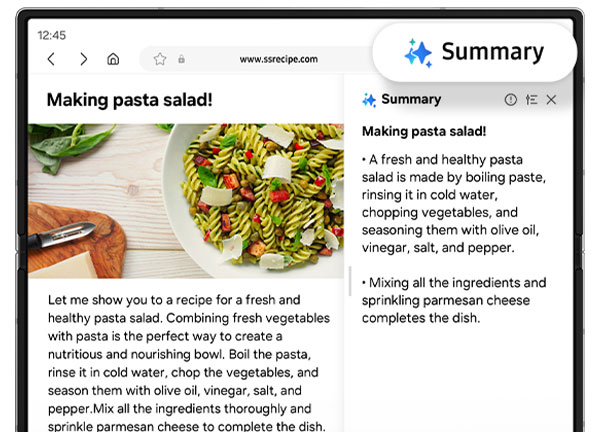


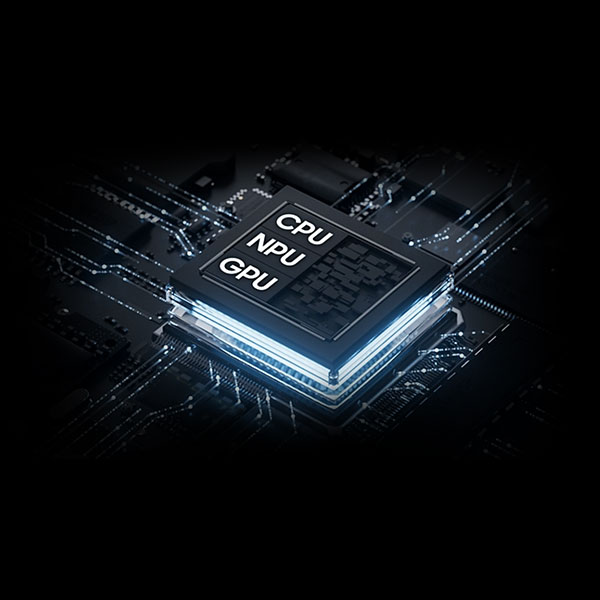


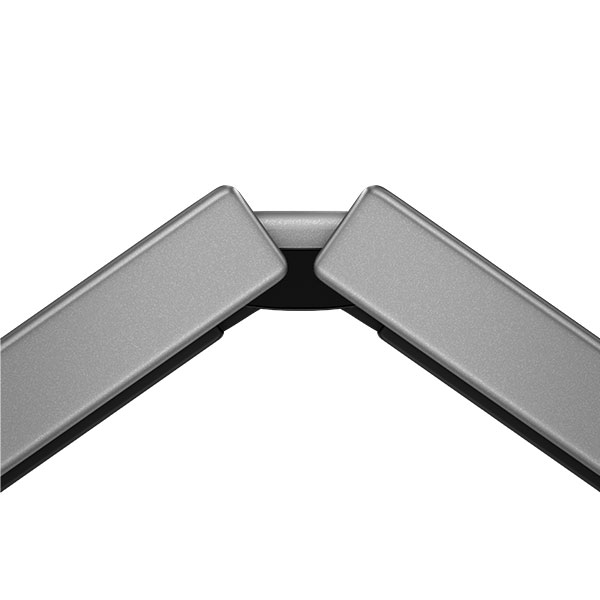



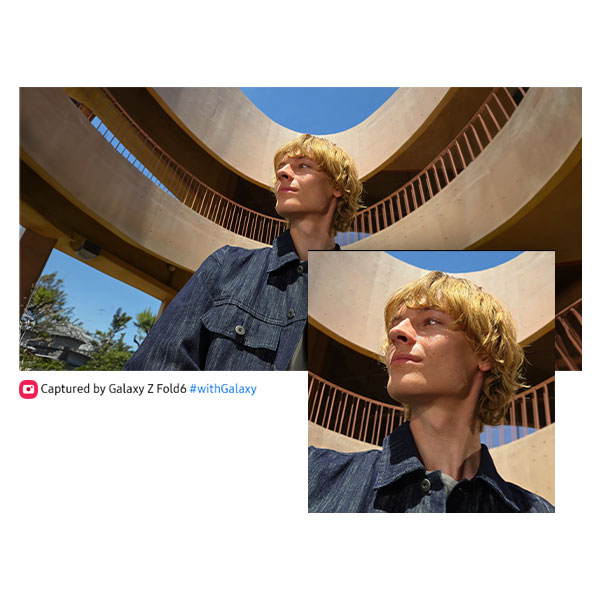
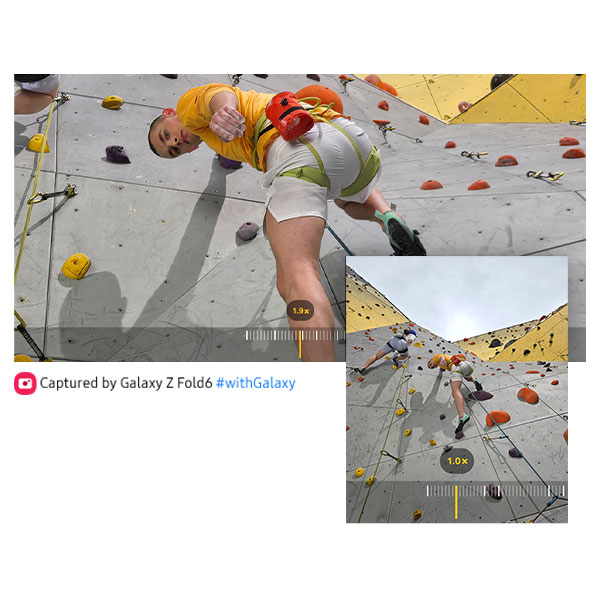
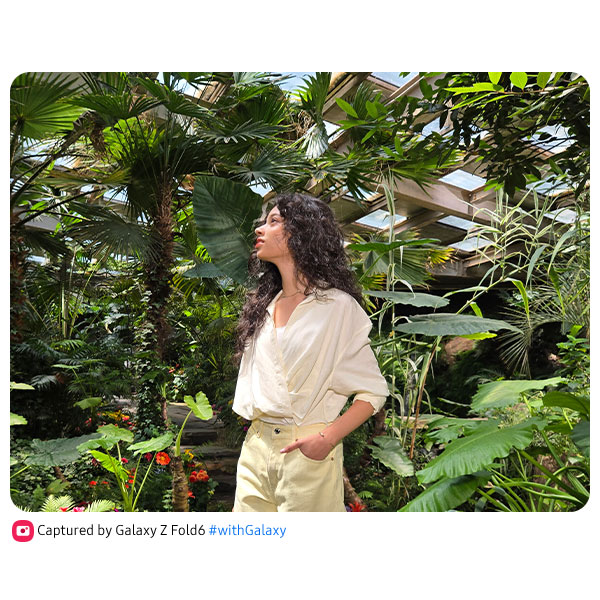
 Try Galaxy on your phone
Try Galaxy on your phone 

* Image simulated. Actual UX/UI may differ.
* Compared to previous Galaxy Z Fold models.
* Color availability may vary depending on country or carrier.
* Samsung Account login may be required to use certain Samsung AI features.
* Samsung does not make any promises, assurances or guarantees as to the accuracy, completeness or reliability of the output provided by AI features.
* Availability of Galaxy AI features may vary depending on the region/country, OS/One UI version, device model, and phone carrier.
* Galaxy AI features will be provided for free until the end of 2025 on supported Samsung Galaxy devices. Different terms may apply for AI features provided by third parties.
* Galaxy AI service may be limited for minors in certain regions with age restrictions over AI usage.
* Summary feature for Note Assist requires a network connection and Samsung Account login. Service availability may vary by language. Summary feature for Note Assist is activated when a certain number of characters is met and is under the character limit. Voice recording feature for Note Assist may not be supported in some countries. Audio files must be under 3 hours in duration to be processed. Accuracy of results is not guaranteed.
* Galaxy Z Fold6 does not have a built-in slot for the S Pen. S Pen sold separately. Use an S Pen that is designed for Galaxy Z Fold. S Pen Fold Edition is compatible for Galaxy Z Fold5 and Z Fold6. All other S Pens or stylus pens may damage the screen. S Pen support is limited to the Main Screen.
* Interpreter feature requires Samsung Account login. Certain languages may require language pack download. Service availability may vary by language. Accuracy of results is not guaranteed. Availability and supported features may vary by country, region or carrier. Availability of supported languages may vary.
* Dual screens are available in Conversation mode only.
* Sequences shortened and simulated. Results for illustrative purposes only. Service availability may vary by country, language, device model. Requires internet connection. Users may need to update Android and Google app to the latest version. Works on compatible apps and surfaces. Results may vary depending on visual matches. Accuracy of results is not guaranteed.
* Galaxy Z Fold6 does not have a built-in slot for the S Pen. S Pen sold separately. Use an S Pen that is designed for Galaxy Z Fold. S Pen Fold Edition is compatible for Galaxy Z Fold5 and Z Fold6. All other S Pens or stylus pens may damage the screen. S Pen support is limited to the Main Screen.
* Composer feature for Chat Assist requires a network connection and Samsung Account login. This feature is activated when a certain number of characters is met. Service availability may vary by language. Accuracy of results is not guaranteed.
* Summary feature for Browsing Assist requires a network connection and Samsung Account login. Service availability may vary by language. Service may have limited functionality or unavailable on certain paid websites. Character limit applies. Accuracy of results is not guaranteed.
* Generative Edit feature for Photo Assist requires a network connection and Samsung Account login. Editing with Generative Edit may result in a resized photo up to 12MP. A visible watermark is overlaid on the image output upon saving in order to indicate that the image is generated by AI. The accuracy and reliability of the generated output is not guaranteed.
* Live Translate feature requires network connection to receive call messages. It can translate without network connection once the call messages are received by the device. Samsung Account login required. Live Translate feature is only available on pre-installed Samsung Phone apps and some third-party apps. Service availability may vary by language or region. Certain languages may require language pack download. Accuracy of results is not guaranteed.
* Galaxy Z Fold6 has a peak brightness of 2600 nits on both the Main Screen and Cover Screen. The displays are adaptive, adjusting brightness level automatically based on the environment. In an area of 5000 lux or higher, High Brightness Mode and Vision Booster will be activated.
* Compared to Galaxy Z Fold5.
* AP performance improvements shown compared to Galaxy Z Fold5. Actual performance will depend on user environment, conditions and pre-installed software and applications.
* Typical value tested under third-party laboratory condition. Typical value is the estimated average value considering the deviation in battery capacity among the battery samples tested under IEC 61960 standard. Rated capacity is 4273mAh for Galaxy Z Fold6. Actual battery life may vary depending on network environment, usage patterns and other factors.
* Actual battery life may vary by network environment, features and apps used, frequency of calls and messages, the number of times charged, and many other factors. Estimated against the average usage profile compiled and independently assessed by UX Connect Research under default settings using LTE and 5G Sub6 networks.
* Based on Samsung internal lab test conditions with pre-release version of given model connected to earphone via Bluetooth under default settings over LTE. Estimated against battery capacity and measured current over battery power consumption during video playback (video file resolution 720p, saved on device) and audio playback (mp3 file, 192kbps, saved on device with LCD display turned off), respectively. Actual video and audio playback times vary by network connection, settings, file format, screen brightness, battery condition and many other factors.
* Armor Aluminum Frame does not include volume and side keys or SIM tray.
* Corning® Gorilla® Glass Victus® 2 is applied to the front and rear of the device.
* Based on lab test conditions for submersion in up to 1.5 meters of freshwater for up to 30 minutes and for protection against a solid object greater than 1mm such as a wire. Not advised for beach or pool use. Water resistance of device is not permanent and may diminish over time because of normal wear and tear. Not dust- or sand-resistant.
* AI Zoom is applied to distances between digital zoom lengths. Accuracy of results is not guaranteed.
* The Zoom Map feature activates from 20x zoom and over.
* FlexMode supported at angles between 75˚ and 115˚.
* Energy Score is available on Android phones (Android 11 or above) and requires Samsung Health app (v6.27 or above). Samsung Account login required. Service availability may vary by country or region. To check the Energy Score, the health data tracked from Samsung Galaxy Watch or Samsung Galaxy Ring must be synchronized with the Samsung Health App. Needs at least the previous day’s activity data and sleep, and heart rate data during sleep. Not intended for use in detection, diagnosis, treatment of any medical condition. The result is for your personal reference only. Please consult a medical professional for advice. Galaxy Z Fold6, Galaxy Z Flip6, Galaxy Watch Ultra, Galaxy Watch7 and Galaxy Bud3 Pro sold separately.
* Accessories sold separately. Model and color availability may vary by country, region or carrier. Image simulated.
* Galaxy Z Fold6 does not have a built-in slot for the S Pen. S Pen sold separately. Use an S Pen that is designed for Galaxy Z Fold. S Pen Fold Edition is compatible for Galaxy Z Fold5 and Z Fold6. All other S Pens or stylus pens may damage the screen. S Pen support is limited to the Main Screen.
* Wired transfers from Android™ devices require the receiving device to have Android™ 4.3 or later and the sending device to have Android 4.3™ or later. Transfers can be completed without a cable through a wireless connection. For wireless connections, the receiving device must have Android™ 4.0 or later and the sending device must have Android™ 4.0 or later. Open Smart Switch Mobile in “Settings” on the receiving Galaxy device or download the Smart Switch Mobile app from the Galaxy Store. Data, content and apps available for transfer may vary by transmission method.
* Wired transfers from iOS require the receiving device to have Android™ 4.3 or later and the sending device to have iOS 5 or later. Transfers can be completed without a cable through a wireless connection or iCloud. For wireless connections, the receiving device must have Android™ 4.0 or later and the sending device must have iOS 12 or later. iCloud transfers require the receiving device to have Android™ 4.0 or later and the sending device to have iOS 5 or later. Open Smart Switch Mobile in “Settings” on the receiving Galaxy device or download the Smart Switch Mobile app from the Galaxy Store. For wireless transfers, download Smart Switch for iOS from the App Store on your iPhone or iPad. Data, content and apps available for transfer may vary by transmission method. Contacts, gallery, videos, calendars and reminders can be transferred wirelessly from an iOS device.
* It is recommended to use a wired connection when transferring diverse sets of data at once.